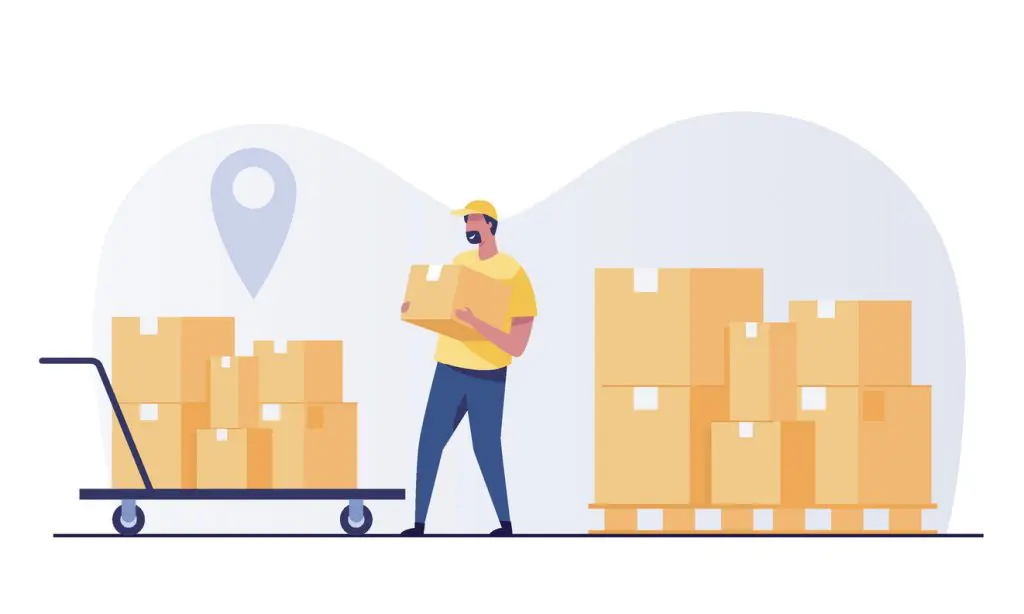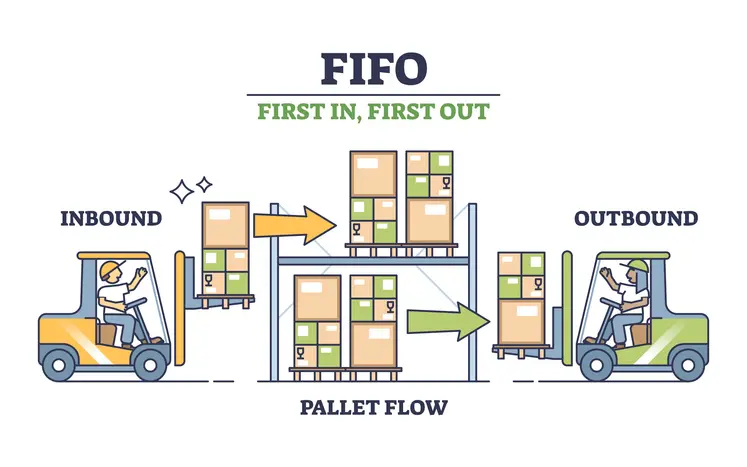For decades, if you wanted to predict future sales, you opened up a spreadsheet. Microsoft Excel, and its spreadsheet cousins, became the default toolkit for businesses everywhere. It’s familiar, it’s accessible, and let’s be honest, it feels comfortable. But in a world overflowing with data, that old familiar tool is starting to show its age. The core conflict for many businesses today is whether to stick with the tried-and-true spreadsheet or embrace a more powerful, modern alternative: Artificial Intelligence. AI promises not just an upgrade, but a fundamental shift in forecasting accuracy and efficiency.
Understanding the Battlefield: Traditional vs. AI Forecasting
Before we can declare a winner, it’s important to understand what we’re actually comparing. On one side, we have the long-reigning champion of business analytics, and on the other, a powerful new contender driven by cutting-edge technology.
The Realm of Excel and Spreadsheets
When a business uses Excel for demand forecasting, they’re typically relying on a set of well-established, manual methods. You’ve probably seen them in action: formulas for moving averages, simple linear regressions to project a trend line, and a lot of manual adjustments based on a manager’s gut feeling or memory of last year’s holiday season.
There’s no denying its strengths. Almost everyone knows their way around a spreadsheet, so training is minimal. The software is likely already on every computer in the office, making the initial cost virtually zero. It’s perfect for getting a quick, back-of-the-napkin forecast.
But this simplicity is also its greatest weakness. These systems are incredibly prone to human error—a single misplaced decimal or a copy-paste mistake can throw off an entire quarter’s forecast. They also don’t scale well. Once you start dealing with hundreds of products across multiple locations, the spreadsheet becomes a tangled, slow-moving beast. Frankly, its analytical capabilities are basic. Trying to manually account for a new marketing campaign, a competitor’s surprise discount, or a sudden shift in consumer taste is difficult, if not impossible, to do accurately within the rigid confines of cells and formulas.
The Rise of AI-Powered Forecasting
AI-powered demand forecasting is a different animal altogether. Instead of relying on simple formulas, it uses machine learning (ML) algorithms to dig through vast amounts of data and uncover complex patterns, seasonality, and hidden relationships that a human would never spot.
Without getting too technical, these systems might use sophisticated time series models or even advanced neural networks that mimic the human brain’s ability to learn. The key difference is that they learn automatically. An AI model can sift through years of your sales history while simultaneously analyzing dozens of other variables. We’re talking about internal factors like pricing changes and promotions, but also a huge range of external data streams: weather forecasts, economic indicators, social media chatter, and even competitor activities. This allows it to create forecasts that aren’t just static projections but dynamic, living predictions that adapt to the world around them.
Head-to-Head: A Feature-by-Feature Comparison
So, how do these two approaches stack up when you put them side-by-side on the things that really matter to a business?
First up is accuracy and reliability. An Excel forecast is heavily based on historical data and a set of static assumptions. If the market behaves exactly as it did last year, it might be close enough. But when does that ever happen? AI, on the other hand, produces a more accurate prediction because it factors in a multitude of real-time variables. By identifying subtle patterns, it can anticipate shifts in demand, leading to a significant reduction in forecast errors. This means fewer out-of-stock emergencies and less cash tied up in products nobody wants.
Then there’s scalability and data handling. Anyone who has tried to open a spreadsheet with a million rows knows the pain of watching that loading wheel spin forever. Excel groans and eventually gives up under the weight of large, complex datasets. AI platforms, however, are built for this. They are designed to process massive volumes of information with ease, making them a natural fit for businesses with extensive product catalogs or complex, global supply chains.
Let’s talk about speed and efficiency. Updating a company-wide forecast in Excel is often a painstaking, manual chore that can take a team days or even weeks. It’s a time sink. An AI system automates this entire process. It can pull in the latest data and generate updated forecasts in near real-time, freeing up your team to focus on strategy instead of tedious data entry.
Adaptability is another huge differentiator. A spreadsheet forecast is brittle; it can’t easily react to sudden market volatility. When a new trend explodes on TikTok or a supply chain disruption hits, your Excel model is instantly obsolete. AI models, by their very nature, are built to adapt. They can detect these changes as they happen and adjust their forecasts on the fly, giving you the agility to respond before your competitors do.
Finally, we have to consider cost and ROI. Yes, implementing an AI solution has an upfront cost that’s higher than a spreadsheet license. But it’s crucial to think about the return on investment. The “hidden costs” of relying on Excel—the money lost to stockouts, the waste from overstocking, the staff hours spent wrangling data—can be immense. The improved accuracy from AI directly translates into lower operational costs and higher sales, often delivering an ROI that makes the initial investment look like a bargain.
Making the Right Choice: When to Stick with Excel vs. Switch to AI
This isn’t to say that every business needs to drop Excel tomorrow. The right tool depends on the job. The key is knowing which one is right for you.
When Excel is Still Your Best Bet
For some businesses, Excel is perfectly fine and remains the most sensible choice. If you’re a small company with a handful of products and a very stable, predictable demand pattern, the complexity of an AI system would be overkill. Startups with tight budgets and limited historical data might also find that a simple spreadsheet is all they need to get started. It’s also great for one-off, straightforward forecasting projects where you just need a quick estimate without all the bells and whistles.
Tipping Points: Signs You’ve Outgrown Spreadsheets
So, how do you know when it’s time to upgrade? There are a few clear signs that your business has outgrown its spreadsheets. One major red flag is when your forecast accuracy is consistently poor, and you’re constantly surprised by stockouts or excess inventory. Another is when your team spends more time managing and cleaning data than actually analyzing it. If your supply chain is growing more complex, you’re dealing with exploding volumes of data, or you feel like you’re always one step behind market changes, those are all strong indicators that you need a more powerful tool.
The Transition Roadmap: Moving from Excel to AI
Making the switch might seem daunting, but it can be broken down into a manageable process. It’s a journey, not a leap.
Pre-Launch: Assessing Needs and Preparing Data
The first and most important phase happens before you even look at vendors. Start by assessing your current forecasting process. Where are the biggest pain points? What do you want to achieve with AI? Is it reducing waste, improving service levels, or something else? Defining these objectives is critical. Even more important is your data. AI models are fueled by data, and the quality of that fuel determines performance. You need to ensure your historical sales data is clean, organized, and accessible. You can’t build a skyscraper on a shaky foundation.
Liftoff: Choosing Tools and Managing Implementation
Once you’re ready, you can start looking for the right AI tool or platform. Consider things like how well it will integrate with your existing systems, such as your ERP or CRM. Is it user-friendly for your team? What kind of support does the vendor offer? A great piece of advice is to start small. Don’t try to roll out a new system across the entire company at once. Pick one product line or region for a pilot project. This allows you to prove the concept, work out any kinks, and demonstrate tangible value, which makes getting buy-in for a full-scale implementation much easier.
AI in Action: Real-World Success Stories
The benefits of this transition aren’t just theoretical. Across industries, companies are seeing real results. Think of a major retail chain that used AI to analyze local weather patterns and community events, leading to a sharp reduction in stockouts of seasonal items like raincoats and barbecue supplies. Or consider a manufacturing firm that optimized its production schedules and raw material orders based on more accurate demand predictions, which led to a 15% reduction in waste and holding costs. Even logistics providers are getting in on the action, using AI to predict shipping volumes and improve fleet management, ensuring they have the right number of trucks in the right places at the right time. These are the kinds of tangible, bottom-line improvements that move a business forward, turning forecasting from a necessary chore into a true competitive advantage.
Forecasting doesn’t have to feel like guesswork.